Editor's review
Whether it’s converting the images to another format or putting various effects to it the Able Batch Converter software is the best to do the work. The program has a simple user interface to perform the work.
The software is downloaded, installed and launched in few seconds. The screen appearing in front of the user gives the look of a spreadsheet. Firstly in the Files option you just need to select the files or folders for processing. The list of the selected files is shown in the middle screen with name, files count and output name. You can remove the image file that you do not want to include. Also you can make a selection by clearing all files in the list. The preview of the highlighted images is shown on the right side of the screen. You can save the selected file list and even load the saved list anytime. You can put different effects to the images by ‘Add’ option on the right. The adding option includes different option like remove noise, deskewing, convert to gray, hue saturation, and so many more. You can even resize and crop the image, also flip and rotate it to any direction. The various chosen effects for the images are shown listed on the screen and the other option are on the right side of the screen. You can even edit the effects ratio or selection of the effects for if they are not suitable. Browse for the output folder or even enable making a child folder in the input folder itself. Select the output format for the converted image; you can even have the parameter preview of the selected format with the ‘Advanced’ option. Click ‘Start’ and ‘Stop’ for starting the process and even stopping it anytime you want. There is a help file attached to the program so that the user get all the information about the program.
The software is given 3 rating point for its good performance. The software is good to convert the images and make it more attractive by putting various effects to it and is a good utility to add to your software collection.


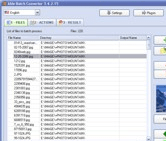
User comments